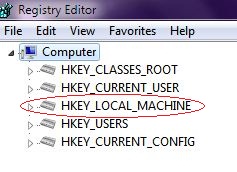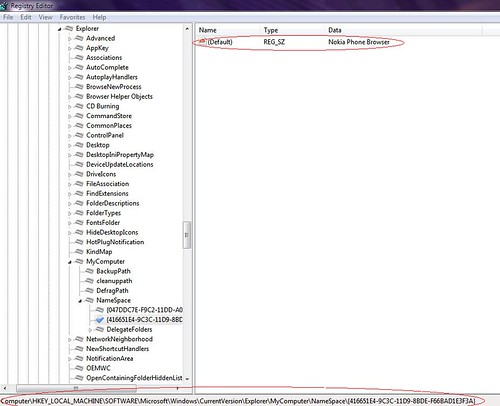skip to main |
skip to sidebar
Second version of my software Launched
Hi everyone. I've published the version 3.8 of my software "Windows 7 Tweaker".
Its name is Windows 7 Tweaker. I've created it in C#.
You can Visit my website to download Windows 7 tweaker
Use Ubuntu live CD to reset your windows password
Hey i found this really cool article on howtogeek[dot]com and thought to share with you people. This article elaborates how you can change your windows password by using a Ubuntu live CD. All the windows password are stored in a file name SAM and its path isC:\Windows\System32\config( C: in my case ). All you are doin is editing this via ubuntu(as you can't do so in windows)
Click here to view the full article on howtogeek
Log in as root in Ubunutu 10.04 (Lucid Lynx)
Open the terminal and enter the following commands:
$ sudo -s
Now when prompted enter your user password.
Now, are working as root. Enter the following command to set the password for root:
$ passwd
Enter your desired password for root.
(Note:You can use this command to reset a forgotten password for your current user account as well)
Close the terminal and logout.
Enter the username as "root" and type the password that you'd typed in earlier.
Hurray,now you'll be operating as root.
Alternatively: It's never recommended to work as root as this will expose your system to vulnerabilities. Use it only when you have to perform extensive tasks with root priviliges. However I would like to recommend a cool command called "sudo !!". It's useful when you've entered a command but get a warning saying that "you need to be root", then just enter the command "sudo !!".eg.
$ aptitude search bluefish
You'll most likely get an error saying that you need to be root, then instead of typing the above command using "sudo" just enter,
$ sudo !!
and voila, your previous instruction will be executed as root.Note that there is a whitespace between "sudo" and "!!"
Kiss and download youtube videos
Hey people this is a HOT way to download youtube videos. You just need to append the word "KISS" before a youtube link.
eg. To download a video having url as shown below: http://www.youtube.com/watch?v=c6PHJg9D_Sk Just place "kiss" as www.kissyoutube. Hence the url will now appear as http://www.kissyoutube.com/watch?v=c6PHJg9D_Sk
However, you will need to have Java installed, as this website uses a Java applet.
Have a hot session with youtube download. ;)
View Linux partitions from Windows
If you are using a dual boot PC, then you might have noticed that you can access your Windows partitions(NTFS,FAT32 or FAT) from your linux version, but you can't access the Linux partition( which are of ext2 or ext3 format) from your Windows OS and at times you may need to access some files stored in there.
So check out the two freewares that allow you to perform R/W operations on your linux partition via your windows OS:
1.Download Ext2 IFS
2. Download Ext2 FSD
Find what Windows error code mean?
Many times while working in windows you must have come across messages saying errorcode: 0×80070570, 0×80070006 etc. in such a case you will be wondering what actually does those hex-errorcodes mean.....
You can download a free app called ErrMsg. Type in the errorcode and the application will display the corresponding message.

Click Here to Download ErrMsg
Remove Unwanted Icon from My Computer
You must have noticed those icons like "Nokia Phone Browser", "Sony Ericsson Mobile" etc. whenever you install a Mobilephone PC Suite, or when you've connected a bluetooth device. They may be convenient but sometimes you may like to remove them permanently form "My Computer".
This can be easily accomplished by the following registry hack:
1. Open Start menu(or Run) and type Regedit.exe and press enter.
A Window will pop open as shown under:
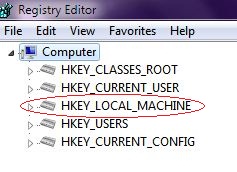
2. Now Navigate to
HKEY_LOCAL_MACHINE\SOFTWARE\Microsoft\Windows\CurrentVersion\Explorer\MyComputer\NameSpace
3. Click on the member keys of Namespace and on the right side pane you will see their names. Just right click on the key and select "Delete" or simply press the "DEL" key.
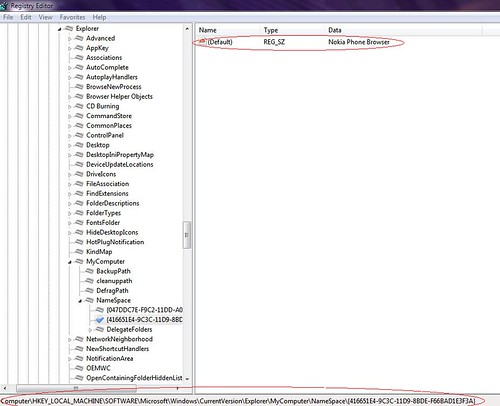
Conhost.exe a new system file in windows 7
If you are one of those users who regularly switch to taskmanager to view and adjust memory/processor usage, then you might have noticed a new process called "conhost.exe" which is located in eg. C:\Windows\System32.
So, it means its a system file.
This system file stands for, "console host", meaning it deals with the command prompt.
It basically performs two tasks:
1. It links the crss.exe file with the cmd.exe so that the windows theme is not affected by the command prompt.
2. It also adds a Drag and Drop functionality to the command prompt, where you now can drop files and folders.
Think you've mastered Linux!! Test your skills at suicide Linux.... But if you fail......... }:-)
Hey are you the one who think that its high time now that you should now be recognised as a Linux Guru. If yes, then why don't you try Suicide Linux
Its certainly for those Geekish and crazy computer peoples who have mastered Bash, then go for this Suicide Linux.
However, if you even enter a single wrong command(even a spelling mistake like, "alais" instead of "alias") then ......... OOPs....... it will be parsed as "rm -rf /" which in Linux means, "wipe out the entire hard disk".....
So, if you are really a crazy computer freak then do try this linux distro.( I'm certainly not the one!!!)
Well this is a really cool and simple trick to monitor any activity at a place eg. to keep an eye on the entry of your house. All you need to do is to is Download Yawcam ( its build in Java so make sure you have java installed) and setup your webcam at the point you need to monitor. For the details just click on the above link. Trust me it works, i've myself tried it.
Avoid Automatic Installation of updates while shutting down of Notebook PC
On a notebook it is better to decide yourself when windows should install the available updates. Suppose you are on low battery and while your computer is shutting down , it is installing updates, and if suddenly the computer turns off( due to low battery), it may cause system instabiliy. Though you can recover by using restore points( that are created by windows update,in this case, so as to backup the windows ) , but it is advisable to turnoff the installation of updates if your Notebook is on battery and instead the update installation should take place when your notebook is on AC power. Just do the following:
Open notepad and type the following( in the same way)Windows Registry Editor Version 5.00
[HKEY_CURRENT_USER\Software\Policies\Microsoft\Windows\WindowsUpdate\AU]
"NoAU AsDefaultShutdownOption"=dword:00000001
Now save the above file with name "disable_au_shutdn.reg" and close the file. Now double click on the file name and select "Yes" when prompted.
There are more than a dozen excellent alternative browsers out there if you're looking for something distinctive. Here are ten such web browsers, along with why you might want to consider using them.
Most of you must have heard about DirectX, whenever you install a PC game it usually asks also to install its own DirectX files. If they aren't installed correctly you usually get error sayin d3dx9__.dll/d3dx10__.dll etc. not found.
Actually both OpenGL and DirectX are the standards for development for games.
They are used by the games to interact with the hardware components etc. to run on the machine,that is why often while installing games you are prompted to install DirectX components so that those games can interact with your machine, also many times Visual C++ runtime components are also installed because developers mostly use Visual C++ as the preferred option for DirectX coding.
DirectX is used by the Microsoft Windows and Xbox series, while OpenGL is cross-platform based and can be used by Mac, various versions of Linux unlike the former one .
OpenGL actually stands for Open Graphics Library and was open source.
On the other hand DirectX stands for "Direct3D, DirectInput and DirectSound" and was developed by Microsoft Corp. to encourage game developers to use windows first choice( and so far it has succeded by its extensive marketing campaign). So, do checkout the above link.
As with any type of programming, writing bug-free, efficient scripts that meet your expectations takes a bit of work. The following sections provide some tips and hints to make that work take less time and go more smoothly.
Hi, people check out the above link to know how you can build your own accelerator.
Accelerators let you act on data in a Web page. You can select a few lines of text and send it to a blog or email it with a click. Using a previously installed Accelerator, this action "executes" the desired activity by navigating to the desired Web site with the selected portion of the article already available in the edit field. You can also act on data without going to another Web site using "preview" Accelerators; for example, you can translate a word or map an address. Hover over an Accelerator with your mouse to view the preview window.
NOTE: You'll learn to bulid an XML accelerator. So, it is advised to proceed if you have knowledge on XML programming. If you don't know still you can proceed but be a bit careful.
Well most of you dream about having a Mac but surely for most of us, it's still out of reach. With the launch and success of netbooks many of us thought that Apple may also expand its reach but didn't happen to be. A remark from Apple came saying that, "We don't know how to build a 500$ computer", thus bringing an end to our hopes that Macintosh may be in our reach.
But when Apple decided to launch itself for Intel series of processors, a project was started by an organisation called 'Hackintosh' to bring Apple to non-apple hardware. So, check out this link to know how you can build your own Mac.
You’re having problem connecting to a computer in a network, first thing you should do is to PING the computer. Ping is a computer network tool used to test whether a particular host is reachable across an IP network. It is also used to self test the network interface card of the computer, or as a speed test. It works by sending ICMP “echo request” packets to the target host and listening for ICMP “echo response” replies.
Although Ping is useful for network administrators, computer hackers also use Ping to find potential victims on the Internet. By pinging a specific IP address and receiving a response from the IP address, a hacker can determine that something of interest might be there. If you can configure your computer to block ping response, it should heightens the level of security for your computer.